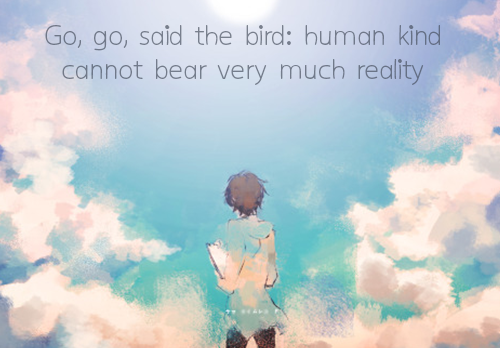 magic ~ magic ~
Welcome to the intergalatic world. This is the place where you will find endless resources to make your blog look more beautiful(?). Enjoy your stay in this magical place.
Coments Enjoy the happiness.
Visit these sites.

Choice your way
|
Tutorial 2°-Protects your blog
written on viernes, 12 de abril de 2013 @ 13:44 ✈
Nihao!~En este tutorial les mostrare como pueden proteger sus blog de aquellas artimañas(?) que solo piensan en copiar,e de advertir que funciona en plantilla blogskin pero no estoy segura si funcione en plantilla blogger-Comencemos-
▼
Primero presionamos "Ctrl+F", buscamos el siguiente código:
</style>
▼Segundo,abajo del código de arriba,colocamos el siguiente código:
//form tags to omit in NS6+:
var omitformtags=["input", "textarea", "select"]
omitformtags=omitformtags.join("|")
function disableselect(e){
if (omitformtags.indexOf(e.target.tagName.toLowerCase())==-1)
return false
}
function reEnable(){
return true
}
if (typeof document.onselectstart!="undefined")
document.onselectstart=new Function ("return false")
else{
document.onmousedown=disableselect
document.onmouseup=reEnable
}
▼Después,buscamos <body> y colocamos el siguiente código en lugar de <body>,
<body oncontextmenu='return false;' onkeydown='return false;'>
▼Y finalmente,buscamos </body> y arriba de este código copiamos el siguiente código:
<script language=JavaScript>
<!--
//Disable right click script III- By Renigade (renigade@mediaone.net)
//For full source code, visit http://www.dynamicdrive.com
var message="";
///////////////////////////////////
function clickIE() {if (document.all) {(message);return false;}}
function clickNS(e) {if
(document.layers||(document.getElementById&&!document.all)) {
if (e.which==2||e.which==3) {(message);return false;}}}
if (document.layers)
{document.captureEvents(Event.MOUSEDOWN);document.onmousedown=clickNS;}
else{document.onmouseup=clickNS;document.oncontextmenu=clickIE;}
document.oncontextmenu=new Function("return false")
// -->
</script>
<script type='text/javascript' language='Javascript'>
function s_toggleDisplay(his, me, show, hide) {
if (his.style.display != 'none') {
his.style.display = 'none';
me.innerHTML = show;
} else {
his.style.display = 'block';
me.innerHTML = hide;
}
}
</script>
▼Si tienen alguna duda o corrección enviarme un correo a color-world@hotmail.com
Don't copy! Be original ~
Material original de Kemoopi~Chokko♥
-Respeta mi trabajo & esfuerzo-
Etiquetas: Tutorial
newer post
older post
|
Tutorial 2°-Protects your blog
written on viernes, 12 de abril de 2013 @ 13:44 ✈
Nihao!~En este tutorial les mostrare como pueden proteger sus blog de aquellas artimañas(?) que solo piensan en copiar,e de advertir que funciona en plantilla blogskin pero no estoy segura si funcione en plantilla blogger-Comencemos-
▼
Primero presionamos "Ctrl+F", buscamos el siguiente código:
</style>
▼Segundo,abajo del código de arriba,colocamos el siguiente código:
//form tags to omit in NS6+:
var omitformtags=["input", "textarea", "select"]
omitformtags=omitformtags.join("|")
function disableselect(e){
if (omitformtags.indexOf(e.target.tagName.toLowerCase())==-1)
return false
}
function reEnable(){
return true
}
if (typeof document.onselectstart!="undefined")
document.onselectstart=new Function ("return false")
else{
document.onmousedown=disableselect
document.onmouseup=reEnable
}
▼Después,buscamos <body> y colocamos el siguiente código en lugar de <body>,
<body oncontextmenu='return false;' onkeydown='return false;'>
▼Y finalmente,buscamos </body> y arriba de este código copiamos el siguiente código:
<script language=JavaScript>
<!--
//Disable right click script III- By Renigade (renigade@mediaone.net)
//For full source code, visit http://www.dynamicdrive.com
var message="";
///////////////////////////////////
function clickIE() {if (document.all) {(message);return false;}}
function clickNS(e) {if
(document.layers||(document.getElementById&&!document.all)) {
if (e.which==2||e.which==3) {(message);return false;}}}
if (document.layers)
{document.captureEvents(Event.MOUSEDOWN);document.onmousedown=clickNS;}
else{document.onmouseup=clickNS;document.oncontextmenu=clickIE;}
document.oncontextmenu=new Function("return false")
// -->
</script>
<script type='text/javascript' language='Javascript'>
function s_toggleDisplay(his, me, show, hide) {
if (his.style.display != 'none') {
his.style.display = 'none';
me.innerHTML = show;
} else {
his.style.display = 'block';
me.innerHTML = hide;
}
}
</script>
▼Si tienen alguna duda o corrección enviarme un correo a color-world@hotmail.com
Don't copy! Be original ~
Material original de Kemoopi~Chokko♥
-Respeta mi trabajo & esfuerzo-
Etiquetas: Tutorial
|
summer time record
 "Who am I?" "Who am I?"
∆ Nick name: Yoko
∆ Name: Arumi
∆ I'm a girl. Age 15 years old (03|09)
∆ I love the chocolat & slepp(dream)
∆ Like: Winter, Summer, Ingland, USA, Canada, Cats,anime boys & others.
∆ Hate: Lonless...
∆ From: Neverland
∆ More +
▶Contac me:




 “Ese corazon que quiere desaparecer, esta herido & tú lo escondiste una y otra vez tras una sonrisa. | Los recuerdos felices, en realidad, son muy fragiles.”
“Ese corazon que quiere desaparecer, esta herido & tú lo escondiste una y otra vez tras una sonrisa. | Los recuerdos felices, en realidad, son muy fragiles.”
 "Site" "Site"
∆ Name: Kemoopi Chokko
∆ Url: http://kemoopi-chokko.blogspot.mx/
∆ Opened: 01 | 03 |2013
∆ Estado: Activo
∆ Diseño: ver.8 ' intergalactic world'.
▶Credits:
 Don't copy! Be original ~
Don't copy! Be original ~
Por favor, se pide que no se tome nada de este diseño-imagenes,codes,etc-sin permiso. Se agradece de corazón.| Si no te encuentras aquí & algo es tuyo,te pido que me avises.

©opyright ~ febrero.2013
|
For you

For you
∇En esta sona encontraras tutoriales, icons, barnnes, etc.
∇Solo te pido un favor, el cual consiste en que si tomas algo de esta zona me podrias dar créditos ¿?, se te agradecería de corazón ♡.
∇Etoy tratando de dar el mejor servicio para ustedes, así que esta zona esta;en constantes remodelaciones.
Tutoriales ~
|
my sunshine
links exchanged opened! just tag me but link me first
holissssss
|
link
|
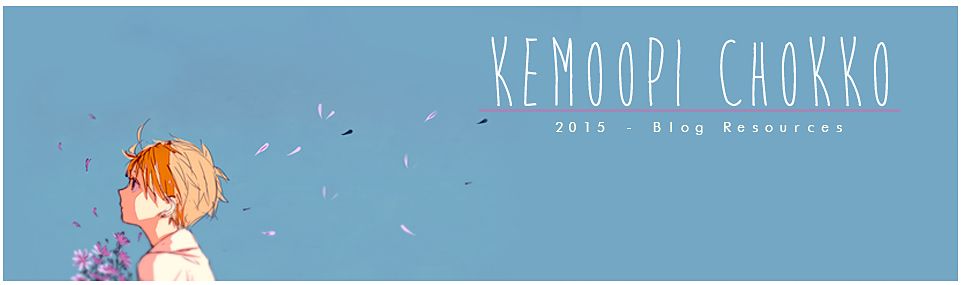
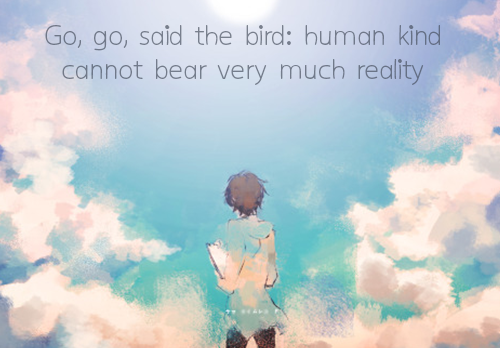

 "Who am I?"
"Who am I?"




 "Site"
"Site"


 'Rules'
'Rules'
























